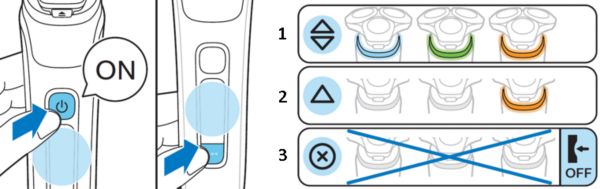How does the Pressure Guard Sensor work?
Published on 10 July 2024
Advanced sensors in the shaver read the pressure you apply, and the innovative light signal shows when you are pressing too hard or too little. If you are pressing too much, the light ring will turn orange. If you are pressing too little, the light ring will turn blue. If you are applying the right pressure, the light ring will be green.

How do I change the Pressure Guard sensor settings?
You can choose the level of feedback of the light ring that you want to receive by tapping the button with three dots on the shaver handle when the shaver is switched on.
The following options are available, with numbers corresponding to the illustrations below:
Note: pressure feedback is only provided when the shaving unit is attached. Pressure feedback is not provided for other attachments (e.g. cleansing brush or beard styler).
The following options are available, with numbers corresponding to the illustrations below:
- Full pressure feedback: the light ring will change color depending on how much pressure you apply. Blue denotes too little pressure, green indicates that the correct pressure is being applied, and orange denotes too much pressure
- Partial pressure feedback: the light ring will only illuminate (in orange) if too much pressure is being applied.
- No pressure feedback: the light ring will be switched off and pressure feedback will not be provided.
Note: pressure feedback is only provided when the shaving unit is attached. Pressure feedback is not provided for other attachments (e.g. cleansing brush or beard styler).