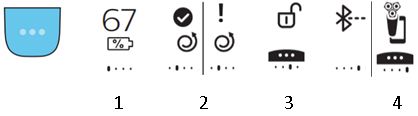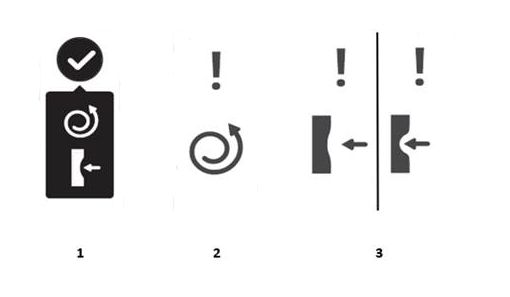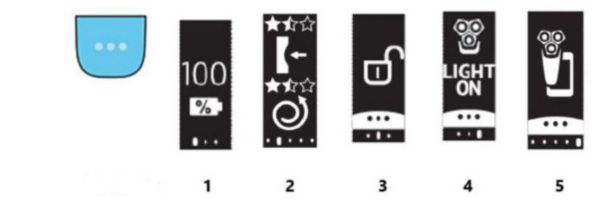The latest models of the Philips S9000 shaver come in two different versions. To see which version you have, check the back of your shaver for the characters /A or /B as shown in the image below.
Note: The images below only apply to the latest S9000 Shaver models. If you own an older S9000 model or another shaver series, please visit our other articles.